Hoy vamos a crear un canal de Telegram para recibir mensajes. Útil para recibir notificaciones, alertas,… de forma automatizada o bajo demanda.
Para empezar, hay que crear un canal con el bot @BotFather e introducir el nombre del canal y su respectivo usuario.
Haremos dichas acciones con las siguientes opciones de ejemplo: /newbot > changeofhabit > changeofhabit_bot
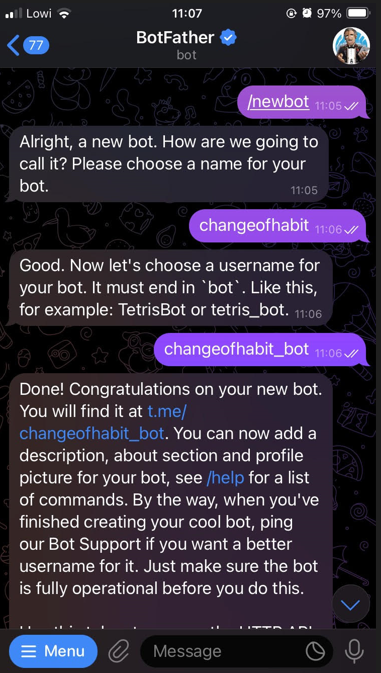
Ahora tendremos el canal creado t.me/changeofhabit_bot y al final del mensaje anterior, recibiremos un token (HTTP API)
Para obtener el chatID, localizaremos el campo id del JSON al acceder a la URL siguiente en la que tendremos que añadir el token anterior. El formato de la URL debe ser la siguiente: https://api.telegram.org/botXXX:XXX/getUpdates
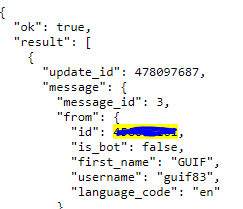
Ahora crearemos un script muy básico para el envío de mensajes al canal:
#!/bin/bash
apiToken='6052810916:AAHhWaRs7nwINlAsl1LuHMowwgR_Kv6tolQ'
chatId='148304351'
curl -s -X POST https://api.telegram.org/bot$apiToken/sendMessage -d text="hello from $(hostname -f)!" -d chat_id=$chatId --output /dev/null
y el resultado:
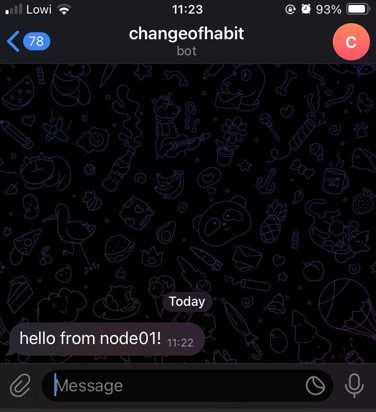
Links informativos:
Me ha funcionado, gracias!